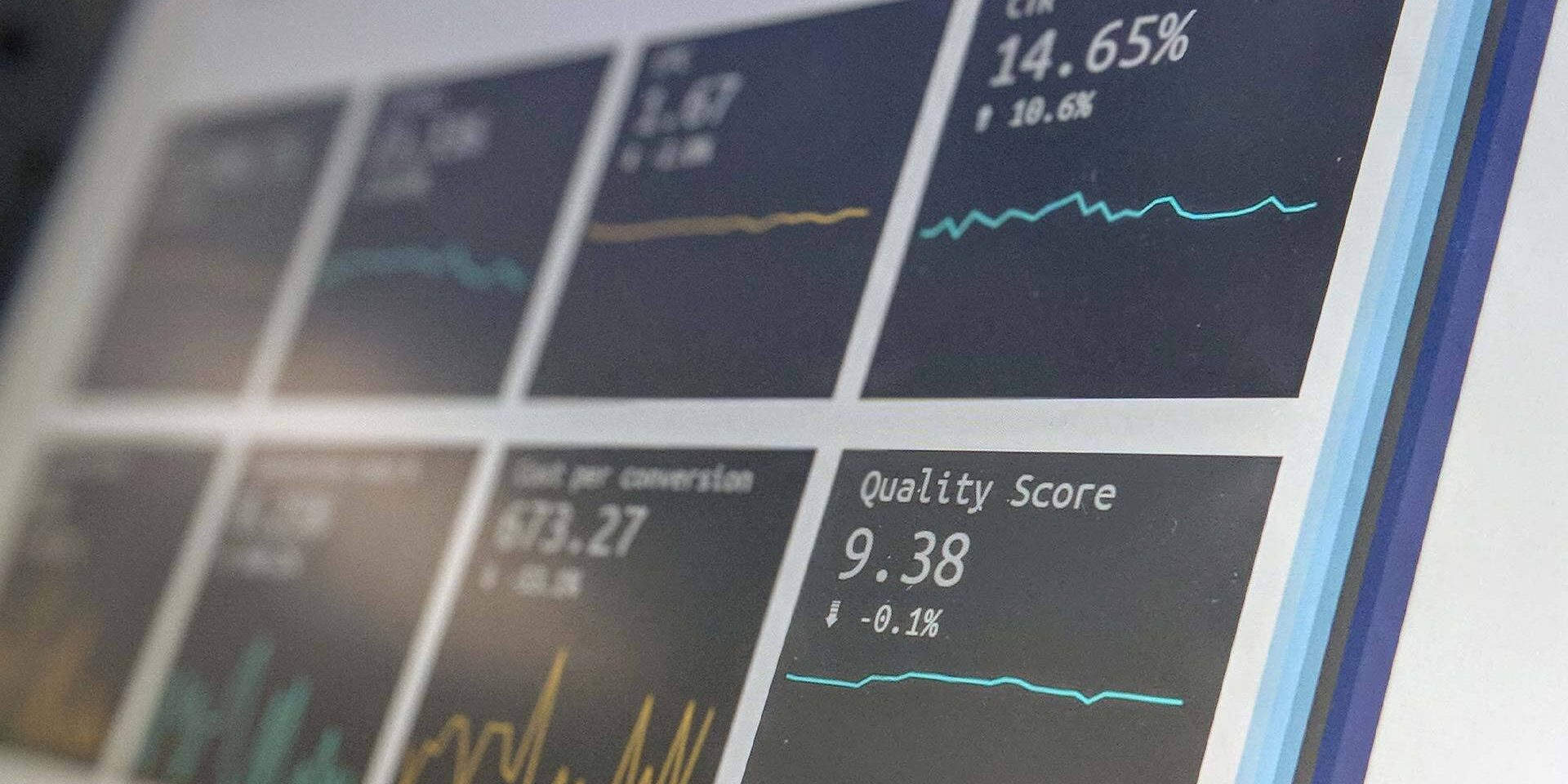Want to know how to retarget customers back to your site?
To every business, there is nothing scarier than that 96% of visitors who come to the website but are not willing to buy.
This basically implies you are only able to persuade 4% of traffic to buy what you are offering the first time they arrive on your website.
That’s a huge chunk of visitors you lose out on.

Is this making you lose your sleep?
Do not worry!
We have a perfect solution to that – Run Retargeting Campaigns.
Let us highlight on how to retarget. A necessity in the business operation.
What is meant by Retargeting?
Retargeting enables you to keep your brand in front of your potential customers after they leave your website, persuading them to reconsider your offer when they need it.
The campaigns allow you to target specific visitors with specific advertisements with the goal of convincing them to convert for your offer. These campaigns work because they enable you to show those visitors ads who have already expressed an interest in your product/service. With the help of search engines and social media channels, you can remind them they wanted to solve a problem and why your product offers the best solution.
Is there any difference between retargeting and remarketing?
Let us make one thing clear: remarketing and retargeting are not the same.
Since both terms are often used interchangeably, it is quite natural to assume that the two represent the same concept.
Retargeting is most often used to describe the online display advertisements that are shown to visitors who came to your website but navigated away without acting.
Retargeting ads are served through third-party networks such as the Google Display Network and Facebook, which give you the opportunity to reach out to your potential customers on a multitude of websites.
Remarketing usually refers to reaching out to lost visitors via email so you need visitors’ email addresses.
Retargeting is a subset of Remarketing.
Remarketing is more an umbrella term for marketing to the same prospect multiple times, whereas retargeting is targeting online advertisements at the same traffic again and again.

Why are the terms used interchangeably?
Google tends to group retargeting display advertisements and remarketing emails under the single terminology of “remarketing” that’s why most marketers follow the same definition.
What is the need for retargeting?
Business use advertisement mostly, to pull customers into visiting their website so that they buy what they have to offer. Most marketing tactics are directed towards lead generation but what happens after a customer visits the website? some customer gets converted and the rest of them leave the website without buying.
Roughly, 6 or 7 out of 100 persons visiting the website gets converted.
why so?
It is taken into consideration the fact that customer has their own perspective about why they do not convert. Maybe the offer did not seem to fit or maybe the price or maybe they are really not convinced enough.
So How to retarget them back?
How does retargeting work?
This is where marketers play their game. Strategies involving content marketing, AdWords, and targeted PAID advertisement is used to redirect customers back the website.
Marketers have a strategy up their sleeves to play with the minds of the customer. They believe the more people see their brand or product repetitively the more are chances of conversion. Now the question comes How do they do it?
The simple answer to this question is when a customer visits a website, marketers put a small unobtrusive piece of code mostly referred to as “pixel”.
This pixel is mostly unnoticed by the user and each time a new visitor approaches the website the code drops an anonymous browser cookie and later the cookie will let the retargeting know when to serve advertisements.
Companies go mostly for the paid advertisement for retargeting and the duo Facebook Ads and Google AdWords take over such actions. Facebook and Google Ads ensures that the ads are mostly directed to the personas who have already visited their website.

Retargeting campaign goals
There are two goals you can set for your retargeting campaigns:
- Awareness: Awareness campaigns are used for informing visitors about your product features and other announcements. This is a less targeted goal because it is directed at visitors who have not interacted a lot with your business. You can easily run awareness campaigns as a precursor for your conversion campaigns.
- Conversion: Conversion campaigns are generally used for visitors who are more familiar with your brand and its products/services. But, they still have not committed to an offer, so you want them to click on the advertisement, direct them to a post-click landing page, and convince them to convert.
Regardless of the goal, the key to creating successful retargeting campaigns lies with audience segmentation. For retargeting, you need to create the following audience segments:
- by behaviour.
- by time.
- by existing customers.

Retarget by behaviour
There are two types of behaviours a visitor can showcase when they visit your website:
- Not Interested (the visitors spend less than a few seconds on your website, immediately exit)
- Interested (the visitors browse through your website content, maybe even click through to other pages like the resources page or the about us section).
The “Not Interested” segment of the audience has very low intent, so serving them retargeting ads will only add to your cost and will not favour your Return On Investment. On the other hand, the “Interested” audience has a high intent and a much higher probability of returning to your website and buying something if they are served with the right ad messaging.
You can then create further segments in the “Interested” audience segment and customize retargeting ads for people based on the exact behaviour they demonstrated on your website.
You have the option of using soft-sell retargeting ads (advertisements that ask visitors to opt-in to an email list in exchange for a free ebook or newsletter etc.) for visitors who have gone through the resources or blog section of your website.
How to Retarget by time
This encompasses three things:
- The time duration between the visitor’s website visit and when they get to see the first advertisement.
- The frequency with which visitors see a particular advertisement.
- The time duration between the visitor’s first visit to the website and the time when they stop seeing retargeting advertisements.
Both, Google AdWords and Facebook the default time duration for when a visitor gets added to your retargeting list is generally set to 30 days by default.
Both of these advertising platforms give you the option to increase this limit depending on your campaign.
Retarget by existing customers
The great time to target existing customers with retargeting advertisements is after releasing a new feature or a pricing plan update. These types of ad campaigns can yield great results especially for customers who are not that active on your platform; sometimes the new feature update can convince them to become more active.
Retargeting ad types
Display ads
What they are: If you are looking for raw reach, basic display banners have the most available inventory. They can include:
- Static images
- Animated gifs, flash, or HTML5
- Rich media.
Where you can buy them: Any platform that offers display ads. The only real exceptions are publisher-specific platforms, like Facebook and Twitter.

Dynamic ads
What they are: Dynamic ads are generally a type of display ad with a key difference. They use the capabilities of Flash or HTML5, a second cookie, and your store’s database to serve tailored advertisements based on a visitor’s individual browsing history.
Most share the same process for tagging and retargeting an audience with a dynamic ad by the following ways:
- Track the products, a user interacts with.
- Weigh each interaction and determine the most relevant data point.
- When the advertisement is served, populate the advertisement in real-time with the appropriate product(s).
It is worth noting that some advertisers accomplish a similar level of personalization by manually segmenting their other retargeting efforts.
Where you can buy them: You can buy dynamic ads anywhere you can buy a display ad with Flash or HTML5 capabilities. They are available through the Google Display Network, but Google offers an out-of-the-box solution that makes it relatively easy for retailers to implement on their websites.
Text ads
What they are: They are simple, text-based placements that can appear anywhere display ads are shown as well as other niche online locations.
Where you can buy them: No surprises here! Google is the leader in text-based retargeting, though many of the services include text ads alongside their more popular banner inventories.
Social ads – Facebook
What they are: Facebook’s “custom audience” feature offers a great retargeting solution. Ads appear in both the sidebar and news feed. It has great engagement potential.
Custom audiences work in two basic ways. First, you need to upload a list of contacts to ensure your advertisements reach existing followers or even just a segment of your audience.
The second “custom audience” drops a pixel on anyone who visits your website.
Where you can buy them: If your advertisements do not require any data from Facebook or social interaction, they can be easily purchased through third-party vendors. If they do include social data or actions, then your campaign needs to be purchased through Facebook.
Social ads – Twitter
What they are: similarly like Facebook, Twitter offers a way for you to target your current customers using their email addresses, recent website visits, Twitter IDs, or other CRM data. Twitter calls this feature “tailored audiences.”
These advertisements are limited by the character and content constraints of Twitter but benefit by being interactive just like a normal tweet. They are best used to gain Twitter followers, drive social interactions or push traffic back to your website via a direct link.
Where you can buy them: Twitter placements can be purchased through Twitter.
Video ads
What they are: Most video ads are made up of 15-second pre-roll ads. These brief commercials are shown before a video plays, drawing the attention of users while they wait for their content. On YouTube, these take the form of TrueView pre-rolls that allow users to skip the ad after the first 5 seconds have played.
Where you can buy them: YouTube and Brightcove video retargeting are available through real-time bidding platforms. YouTube ads are also available through Google AdWords.

Search ads – Google
What they are: While Google’s Remarketing Lists In Search Ads (RLSA) are technically a form of text advertising, they deserve their own section because the application is very different.
First is the functionality to target text-based ads only to Google searchers who have visited your website before. This service allows marketers to target search terms that would not be profitable outside of this context.
Where you can buy them: Both features of RLSA are exclusive to Google AdWords, so you will have to go directly to Google if you want to try them out.

Native ads
What they are – Native ads are designed to look exactly like a publisher’s normal content; from the general styling to the in-line placement of an image, copy block, or video, these ads stand out by blending in.
Where you can buy them: While a few companies offer “native retargeting,” Triggit is far and away from the most prolific provider.
Now that you know your retargeting ad types and how to segment your audience, let’s see how retargeting campaigns are set up in Google AdWords and Facebook.
Setting up retargeting campaigns in Google AdWords
Steps to successfully set up a retargeting campaign in Google AdWords are as follows:
- Sign in to your Google AdWords account.
- Click on the ‘Shared Library’ option.
- Then Click ‘Audiences’.
- Tap ‘Set-up Remarketing’.
- Click ‘View AdWords Tag for websites’.
- Select and copy the provided retargeting tag code.
- Place the tag code at the bottom of the website pages you want to use for your retargeting campaign.
- Save and publish your page.
- Use ‘Google Tag Assist’ to check if your tag is working well
- Click ‘Continue’
- Click ‘Return to Audiences’
In a few days, the tag will start collecting the cookies of website visitors, and the ‘All Visitors’ list in your account will begin to fill up.
With Google AdWords, you can create customized lists, run tests such as frequency cap testing, custom combination testing, bid tests and advertisement testing.

Setting up retargeting campaigns on Facebook
To get started with a Facebook campaign you need to have a Facebook account for Business ads. Learn how to set up a business account here.
When you are all done with the account setup, go to the Audiences section in the Facebook Ads Manager.
Select the “Custom Audiences” option for retargeting as this allows you to reach out to visitors with relevant ads who have already been on your website.
From the list of “Custom Audiences” select the “Website Traffic” option, this will let you create a list of people who have visited your website or viewed specific web pages.
Now select the audience type for retargeting ads to from the drop-down menu in the “Website Traffic” tab.
These are the given option of audience:
- Anyone who visits your website
- Visitors visiting specific pages but not others
- Some who visit specific pages
- People who haven’t visited in a certain amount of time
- Custom combination
After selecting the audience options, Facebook provides you with its pixel tracking code that gets placed on the website to track visitors who land on your website.
Facebook retargeting allows you to track conversions on your Facebook ads, optimize ads based on the data that you gather from your campaigns, and then create better ads in the future.

Also Read: 10 Great Landing Page Examples That Convert
Optimizing retargeting ads
Retargeting campaigns consist of display ads that use images, video, and different media types to engage audiences.
To create effective display ads, ensure the image and copy are relevant to the product feature or offer you are trying to grab the visitor’s attention with.
Creating different display advertisements for each retargeting audience segment helps you create laser targeted ads that appeal to the visitor you are trying to get back.
An optimized retargeting advertisement has the following elements:
- An engaging headline: This should be relevant to the visitors’ experience on your website and it should be written in a way that immediately grabs their attention.
- Relevant, visually appealing media: You can include animation or a static image on your display ad, however, the chosen media should be relevant to the offer showcased in the ad copy.
- A click-worthy CTA button: This should be designed in a contrasting colour and have actionable, personalized copy on it.
- Actionable copy: Display advertisements are not meant for lots of copy and you have limited characters to explain the offer. Ad copy that gets to the point quickly and offers visitors an incentive to click that are likely to produce more clicks.
Wrapping Up
Retargeting provides you with an incredible opportunity to target exactly the customers you want by giving you another chance to display your brand and message to users who have already shown interest. Now you know the real secret on how to retarget. Don’t waste it by directing visitors to a page that won’t get you immediate conversions for a specific offer.
Create optimized retargeting advertisements and connect them to dedicated post-click landing pages to get the most out of your campaigns with our experts. Get all your solutions on how to retarget. What are you waiting for?